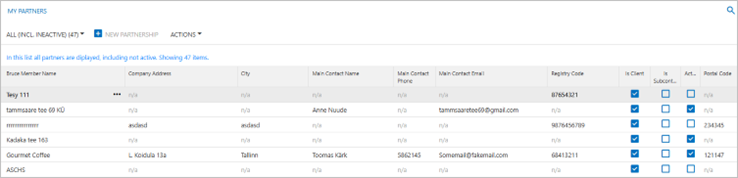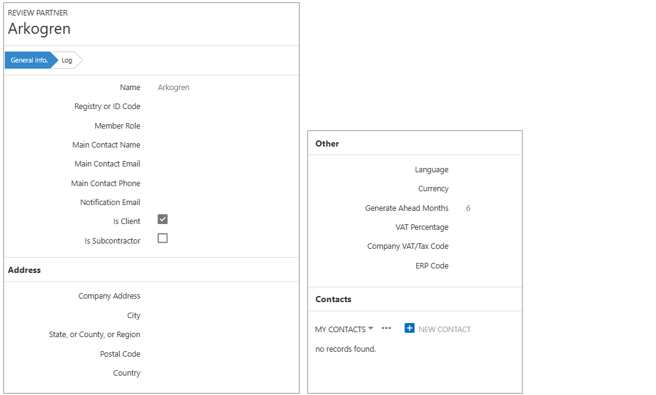Tip: Start typing in the input box for immediate search results.
1. Partners & Clients (BRUCE Smart-Contracts)
Clients
In BruceBEM, the My Clients section displays only those partners who have been explicitly marked as clients. This ensures that the list remains organized and relevant by showing only active client relationships. Partners must have a valid Bruce Smart Contract partnership and be designated as clients within the system to appear in this section. This feature helps in efficiently managing client interactions, assignments, and business operations within the platform.
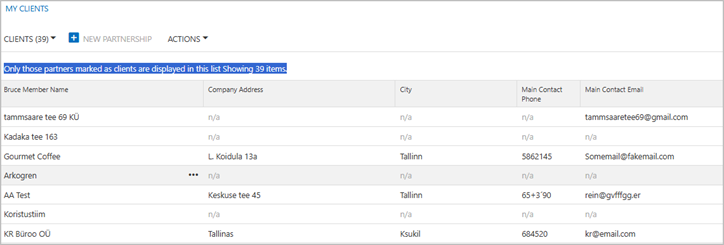
To search by REG CODE, you must enter the full and correct REG CODE of the company for accurate results. Partial or incorrect entries will not return any matches.
However, if you choose to search by name, you can enter a partial name, and the system will display all relevant matches based on the entered text. This allows for flexible and precise searching depending on the available company details.
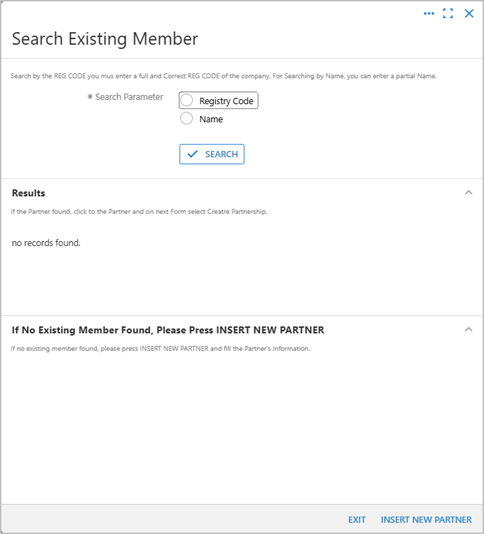
Partners
My Partners section displays all entities with whom you have an established Bruce Smart Contract partnership. This list includes businesses, suppliers, or collaborators that are officially linked to your account. Only verified partners with an active contractual relationship will appear here, ensuring secure and efficient management of partnerships, assignments, and business interactions within the platform.