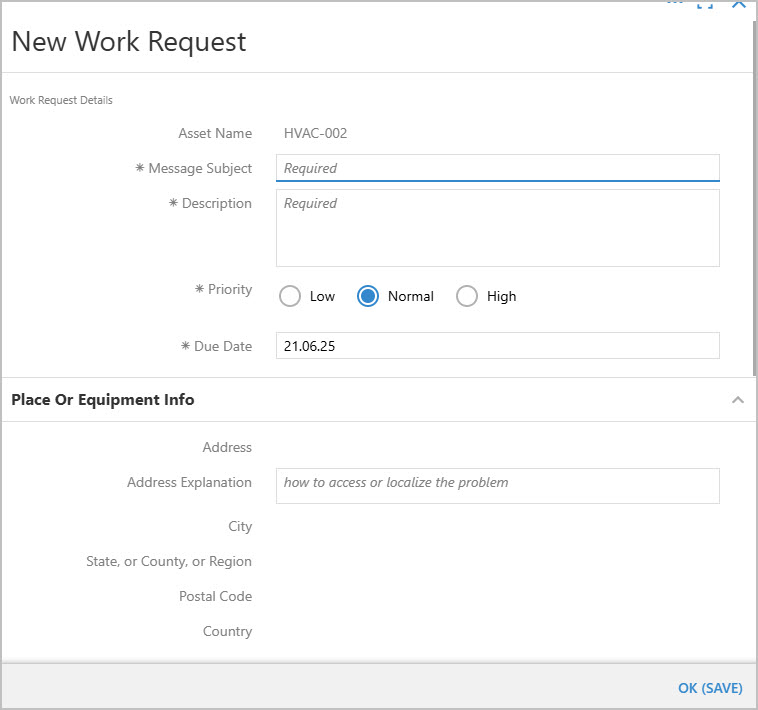Tip: Start typing in the input box for immediate search results.
ASSETS Management
In BruceBEM, Asset Management provides a structured and efficient way to track, maintain, and optimize the use of places (facilities, buildings, locations) and equipment (machinery, tools, devices). The system ensures seamless management by integrating assets with maintenance schedules, work orders, subcontractors, and cost tracking.
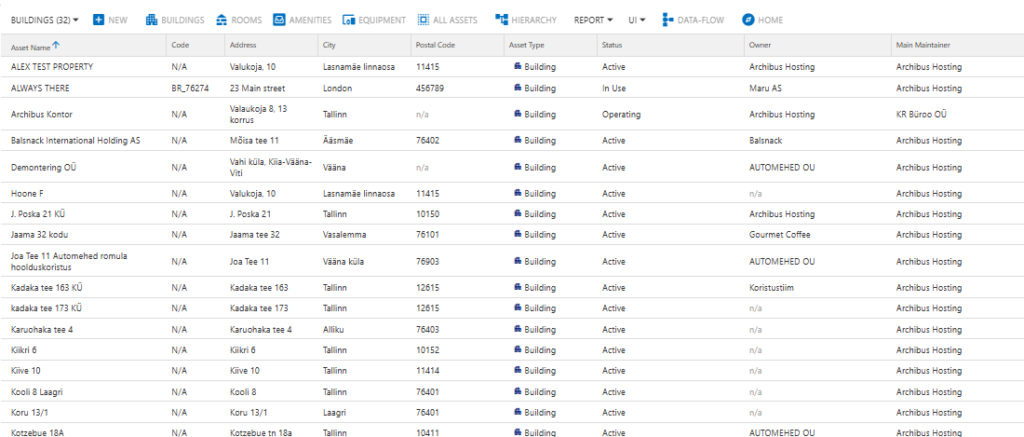
Key Features
- Asset Registration & Classification
- Assets are categorized and assigned unique identification codes.
- Linked to specific locations, work teams, or subcontractors.
- Maintenance Management
- Preventive Maintenance (PM): Scheduled servicing to prevent breakdowns.
- Corrective Maintenance: Repairs and issue resolution logged in the Maintenance Book.
- Partnership & Subcontractor Integration
- Only authorized Bruce Smart Contract partners can manage and maintain assets.
- Assign subcontractors to specific asset-related tasks.
- Cost Tracking & Budgeting
- Monitor maintenance costs, repairs, and operational expenses.
- Generate reports for financial planning and resource optimization.
- Compliance with International Standards
- Ensures maintenance and asset handling follow global industry regulations.
- Improves operational efficiency and safety compliance.
By streamlining asset tracking, maintenance, and financial planning, BruceBEM enhances productivity, asset longevity, and cost efficiency for businesses.
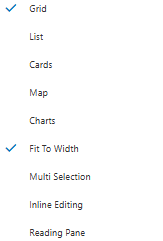
There are various view options available
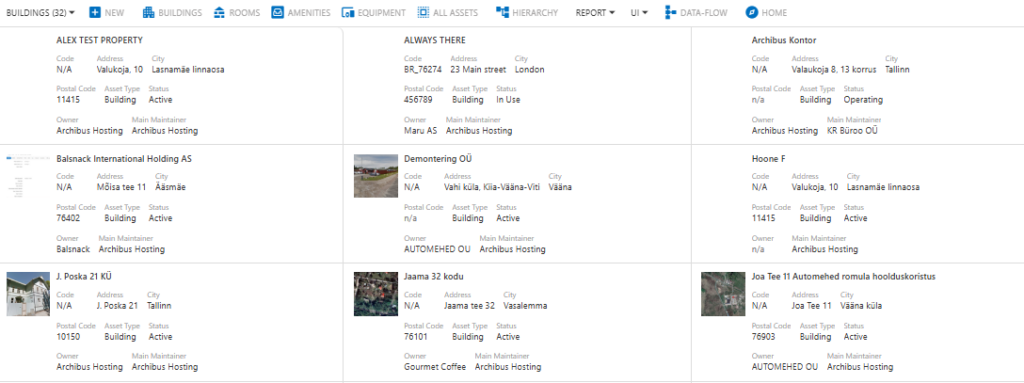
BruceBEM Asset Hierarchy View
In BruceBEM, the Asset Hierarchy View provides a structured, multi-level representation of places and equipment, enabling efficient tracking and management. This hierarchical system ensures assets are organized logically, making it easier to oversee operations, maintenance, and assignments.
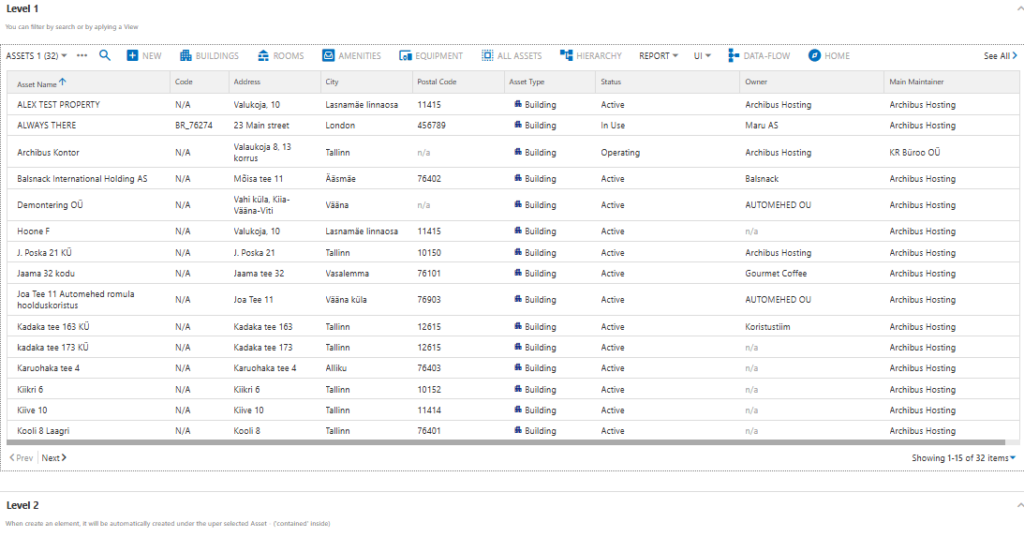
Benefits of the Asset Hierarchy View:
✔ Improved Organization: Ensures clear asset structure and relationships.
✔ Streamlined Maintenance: Assign work orders based on asset levels.
✔ Enhanced Tracking: Monitor asset performance at every level.
✔ Cost Efficiency: Optimize resource allocation and budget planning.
The hierarchical structure in BruceBEM enhances visibility, maintenance management, and operational control, ensuring assets are utilized effectively.
Add New Asset
In BruceBEM, adding a new asset involves a structured process to ensure proper classification, tracking, and management.
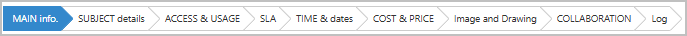
Main Info
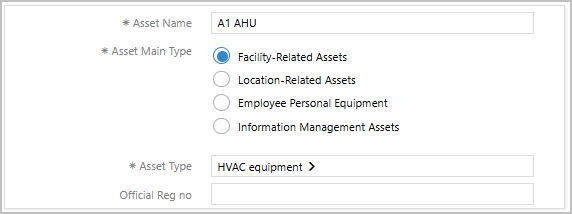
Linked Assets Info:
Details of the location of the Assets such as Site, Building, Floor etc. the asset is placed.
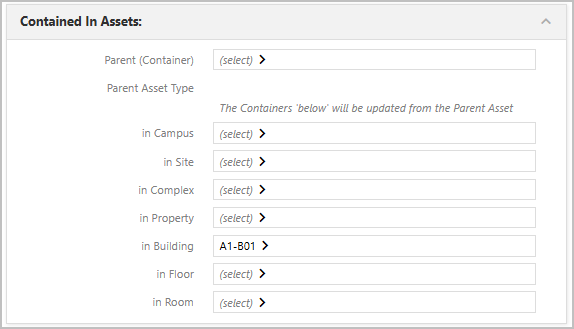
Contact Info
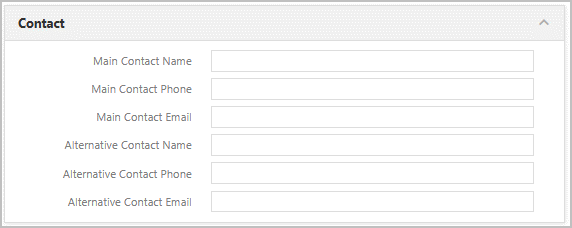
Assets assigned to Info
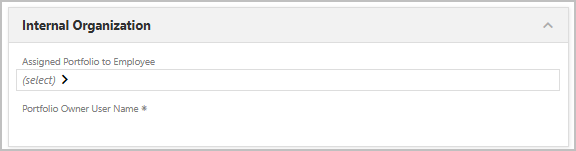
Address Details
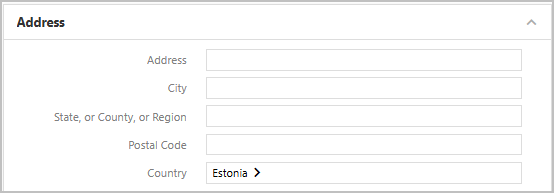
Status & Warranty Details
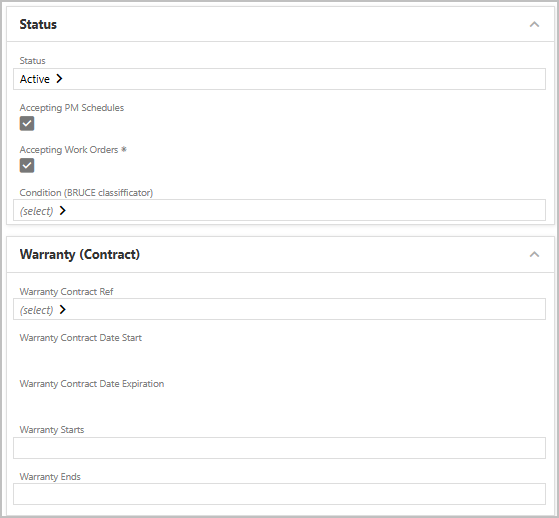
SUBJECT DETAILS : Additional Asset details can be maintained.
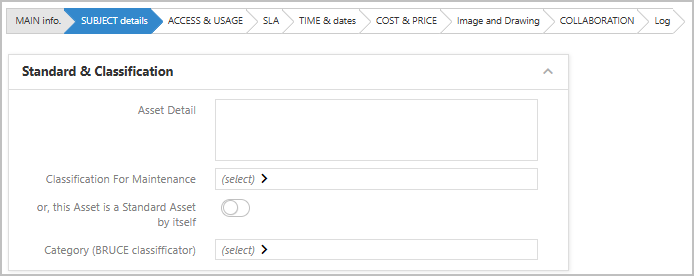
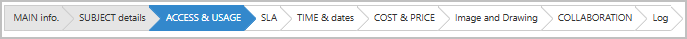
Access & Usage details
Additional location information and Geo locations details can be maintained.
Availability details such as Reservable, Orderable, Leasable, etc., can be maintained.
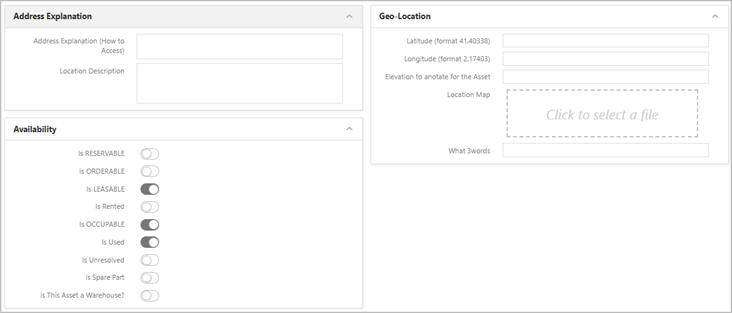
Security Clearance Status such Full, Partial, Time restrictions etc. can be maintained
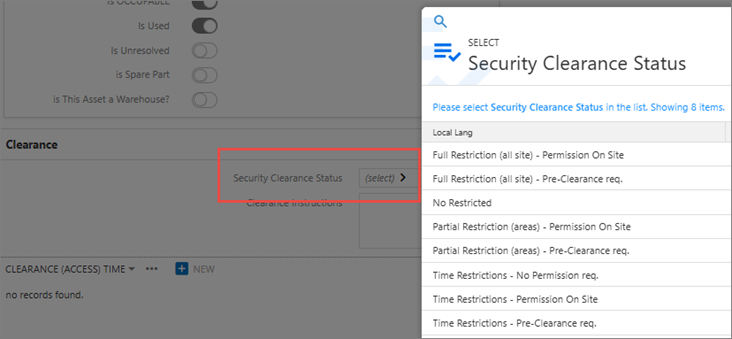
New Asset Clearance types can be created
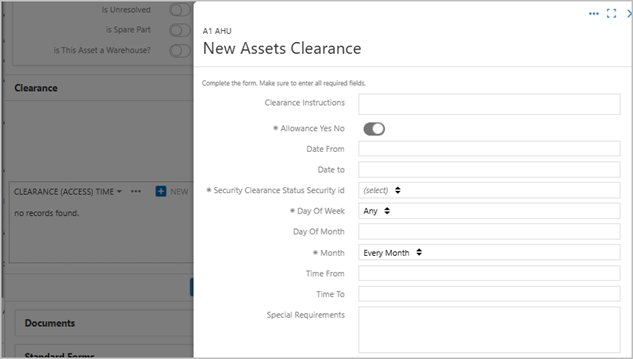
SLA Details
SLA’s can be linked directly to the Assets. This provides several advantages, ensuring efficiency, accountability, and cost-effectiveness. By integrating SLAs with asset management, organizations can set clear performance expectations for maintenance, repairs, and service delivery, reducing downtime and extending asset lifespan. This structured approach enhances vendor accountability, ensuring service providers meet predefined quality standards. Additionally, it improves budgeting and resource allocation by tracking service history and costs. Real-time monitoring and automated alerts help in proactive maintenance, minimizing unexpected failures. Overall, SLA-linked asset management optimizes operations, enhances compliance, and improves overall service quality in FM.
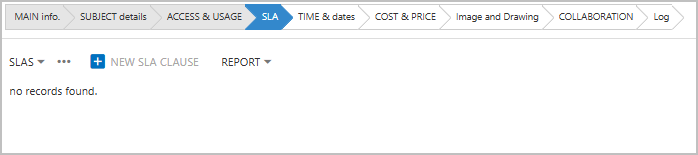
Asset Date Details
Such as purchase date, activation date, manufacturing date etc., can be efficiently maintained for better lifecycle management. This system enables tracking of asset history, ensuring timely maintenance, warranty management, and compliance. By storing and updating these details, organizations can optimize asset utilization, plan replacements, and prevent unexpected failures, enhancing overall Facilities Management efficiency.
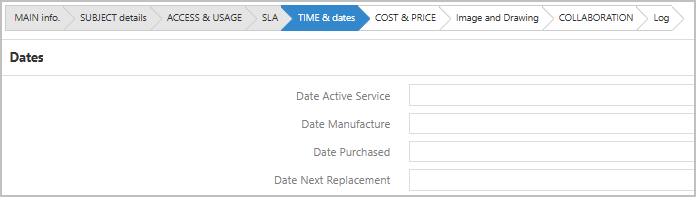
Asset Cost Details
Including purchase price, maintenance expenses, total cost of ownership, etc., are efficiently maintained. This helps organizations track expenditures, budget effectively, and optimize cost-saving strategies. By analyzing cost trends, FM teams can make informed decisions on repairs, replacements, and asset lifecycle planning, ensuring financial efficiency and maximizing asset value.
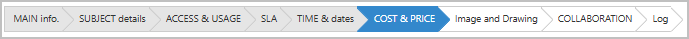
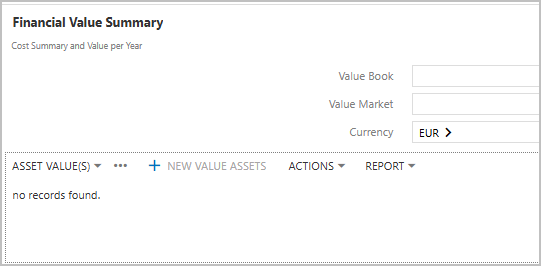
Asset Values every year can be maintained
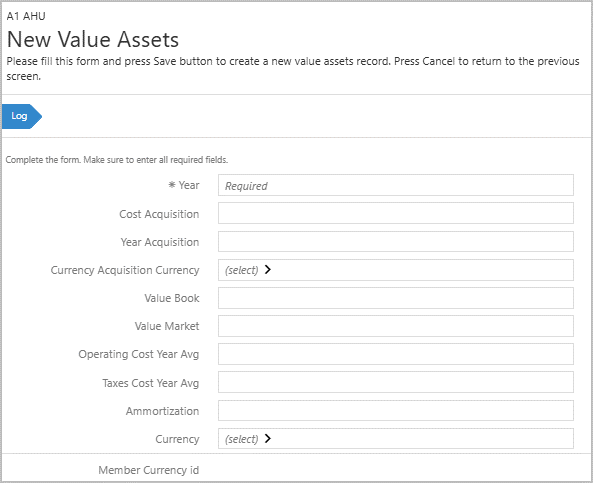
Images of the Assets can be uploaded. Drawings and BIM information related to assets can also be maintained.
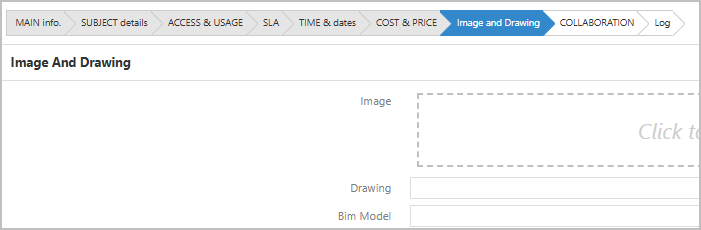
Collaboration
BruceBEM enables seamless collaboration among Bruce members by defining clear roles and responsibilities within the system. It allows administrators, technicians, and facility managers to work together efficiently, ensuring smooth asset management, maintenance, and service delivery. Role-based access ensures that each member interacts with relevant data, enhancing security and accountability. Managers can oversee operations, technicians can update asset statuses, and administrators can control system configurations. This structured collaboration streamlines workflows, improves communication, and enhances decision-making, leading to optimized Facilities Management processes.
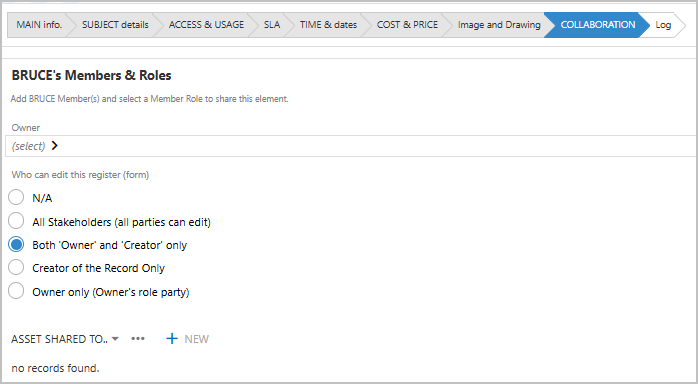
Documents & Additional Info
Such as Documents, Standard forms and other attributes can be maintained
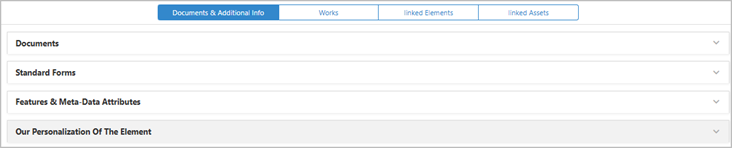
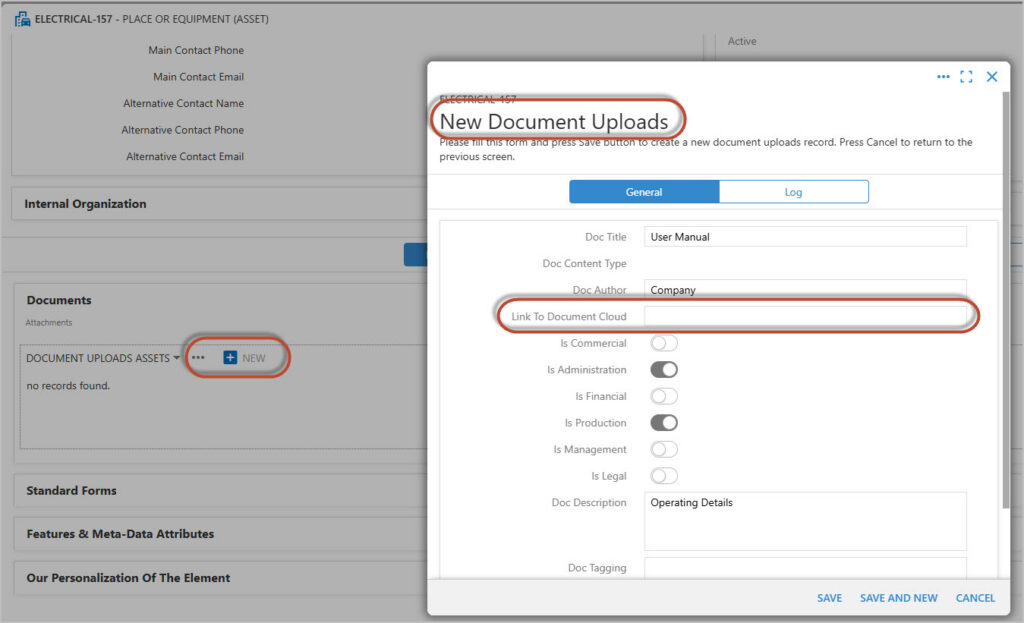
Documents can be linked with details of the document and the Document cloud LINK for reference.
Enhance your asset by adding new features, tags, attributes, or descriptive elements. This allows for better organization, richer metadata, and improved asset discovery and usability across your system.
Ex:
Add custom features (e.g., version history, usage rights, dependencies)
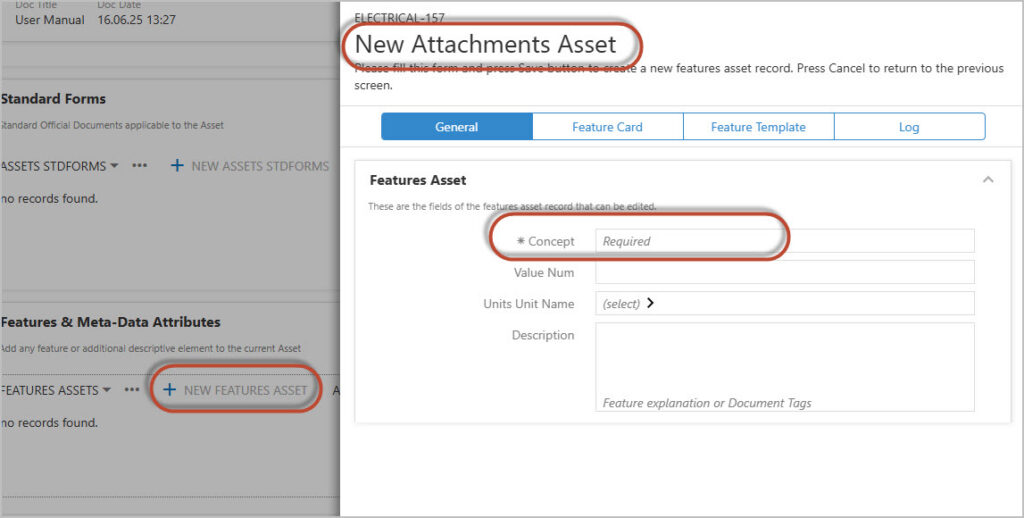
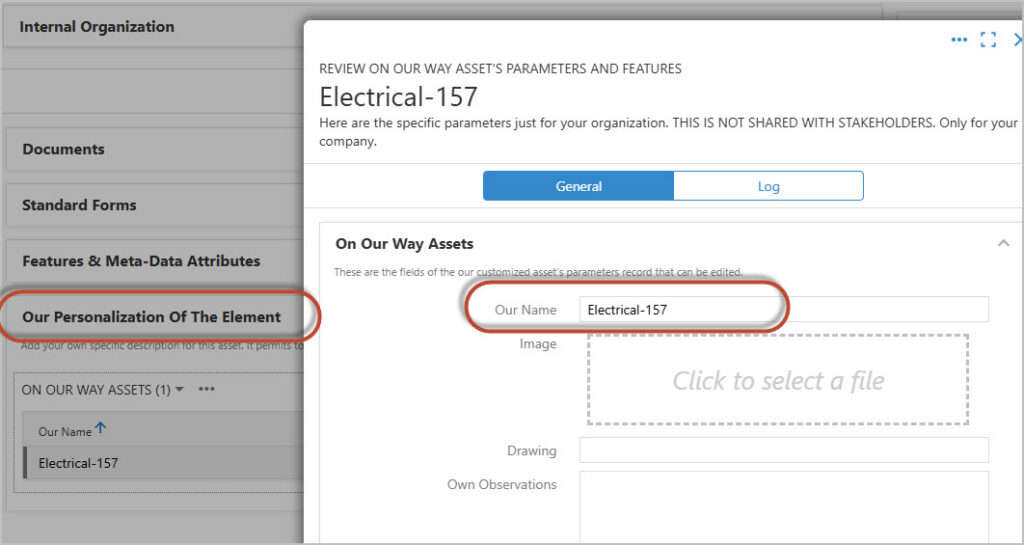
Add your own specific description for this asset. It permits to create a Member’s private ‘Virtual Asset’ to allow to enter specific information when the main element is not editable.
Here are the specific parameters just for your organization. THIS IS NOT SHARED WITH STAKEHOLDERS. Only for your company.
Works
Records such as Task, Service Contracts, Planned Works, On Demand works etc., can be directly maintained/Viewed from here.
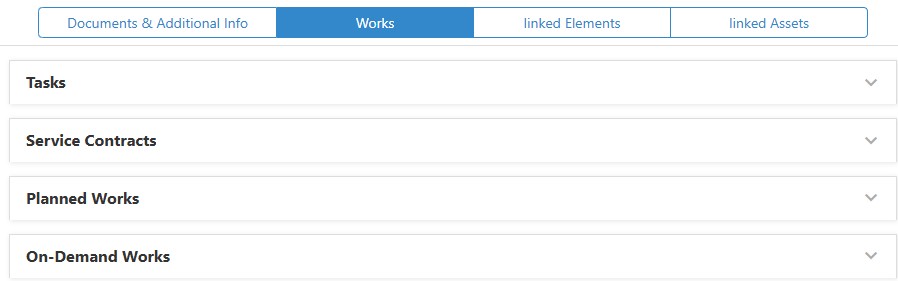
Task
All task related to this Assets are show here. This is just a view for any existing [Pending or completed] task.
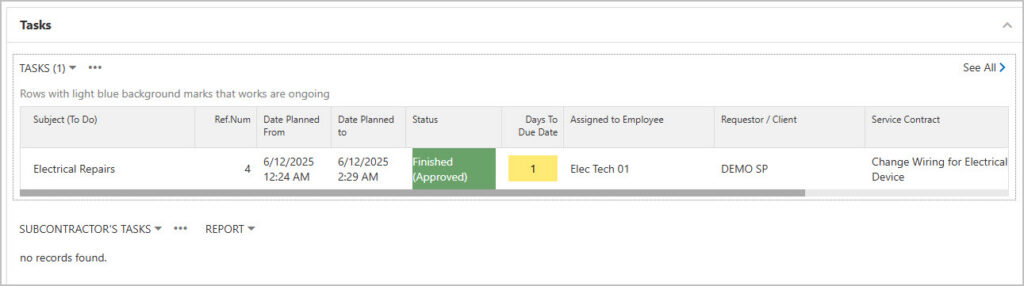
Please Note that the task cannot be created directly from Assets.
For details on how Task are generated please visit the TASK section.
Service Contract
A Service Contract in BruceBEM represents a structured agreement that outlines the responsibilities, inputs, outputs, and behaviors of a specific service or asset within the BruceBEM ecosystem. It acts as a blueprint for how services communicate and ensures consistency across different modules, teams, or systems.
A New Service contract can be directly created from the Asset
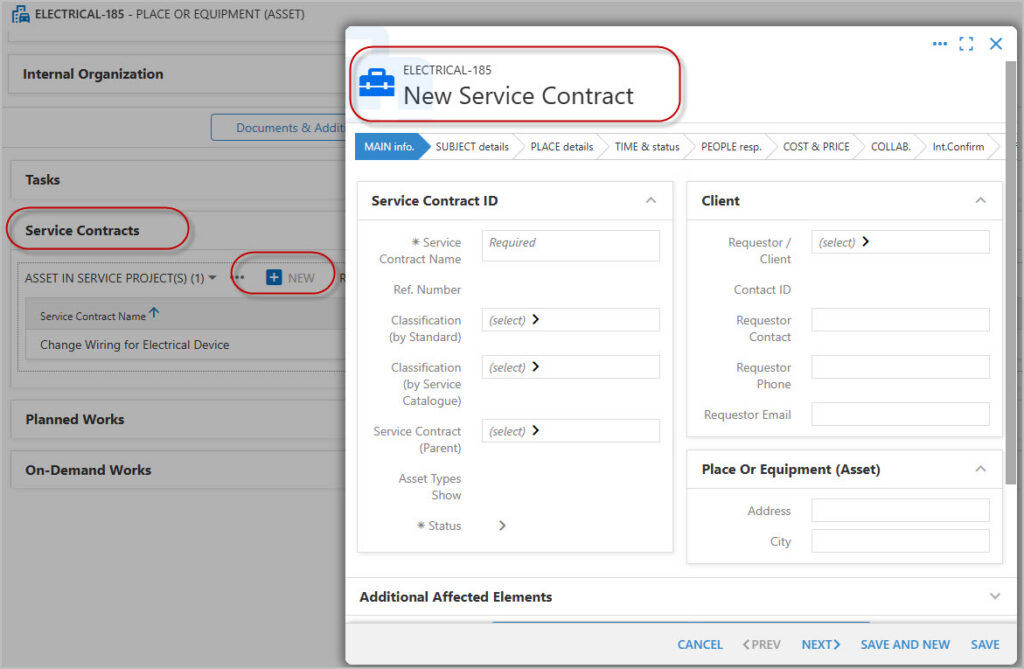
Please Visit the Service Contract section for details on how to create a New Entry
Planned Works
Planned Work represents predefined tasks or activities that need to be carried out on an Asset or Product. It serves as a structured, scheduled approach for making changes, improvements, or performing maintenance within the BruceBEM platform.
This session list all the Planned Works linked to this Asset
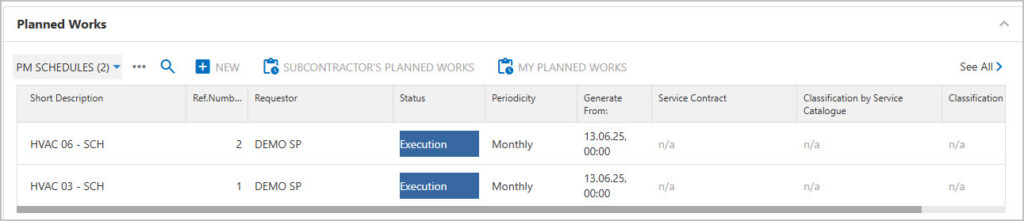
The is an option to create a New entry from here.
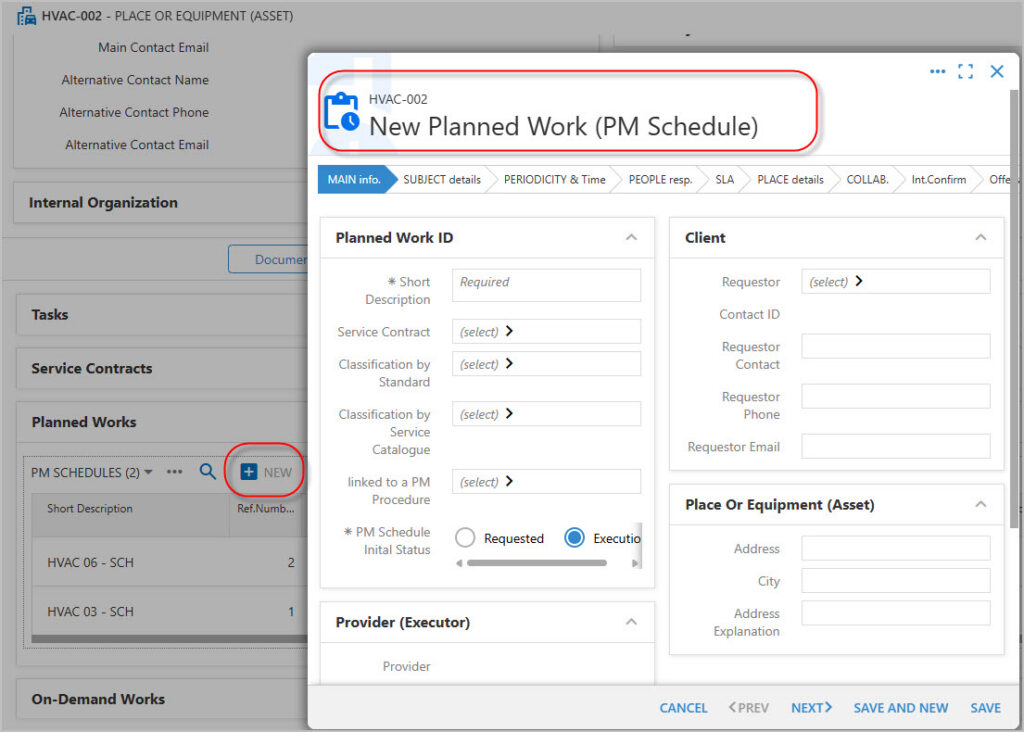
However, there are other ways to create and link Planned Works to Assets.
For details please visit the Preventive Maintenance Session.
On Demand Works
On-Demand Work in BruceBEM refers to unscheduled, immediate, or ad-hoc tasks performed on assets, services, or products when needed. Unlike Planned Work (which is scheduled in advance), On-Demand Work is triggered by necessity—usually due to unexpected requirements, urgent issues, or spontaneous requests for updates or changes.
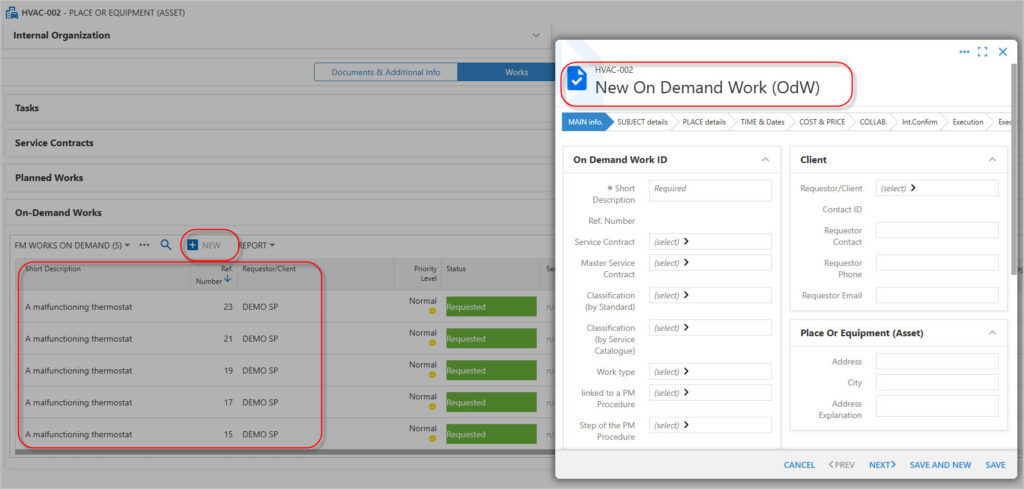
On Demand Works can also be created from the following options
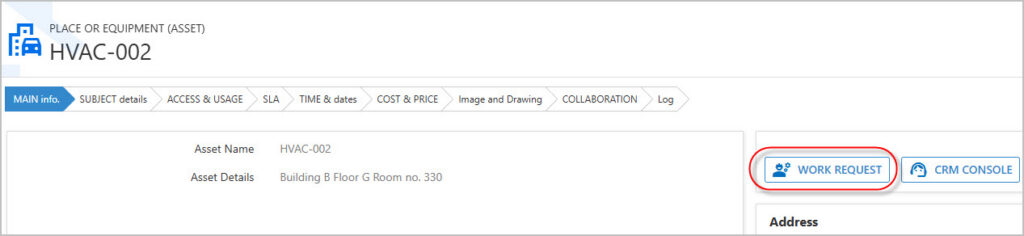
New Work Request Form