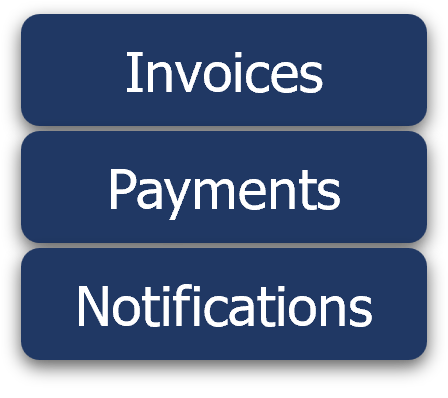Tip: Start typing in the input box for immediate search results.
BruceBEM overview
BruceBEM Main Features
Facility Management planner
- Service Providers can manage and track their serviced clients
- Landlords can manage and track their in-house facility management
- Includes related Activities, Works and Tasks, resources (Costs & Trades), financials, and time tracking
Preventive Maintenance planner
- Specify your Preventive Maintenance (PM) procedures
- Apply your PM Procedures to groups of assets
- Use PM schedules to automatically generate Works in your calendar
Cost Chargeback
- Define your own Chargeback Rules
- Invoice lines are generated automatically by applying Distribution Rules
Work transactions in Service Contracts
- Send or receive work requests
- Track your works
- Keep requestors informed about progress in every step of the way
Invoice generator
- Invoice lines are generated from Cost Chargeback Rules and Cost management
- Export invoices for your ERP process
Secure information sharing technology
- All information must be only entered once to be then shared with other stakeholders in the value chain of the process
- Data exchange is based on Smart Contracts and provided by BRUCE Platform™
Analytics and Reports
- Make informed decisions and strategically plan your actions to work more efficiently.
- BruceBEM incorporates dashboards for Assets, Projects, FM Projects, Works, Costs, Invoices (sorting, approving & transferring), Payments, and exports to Excel.
Universal data sets
- The foundation of collaboration: everyone uses the same structure for information
- BruceBEM includes more than 15 international Facility Management Standards
Collaboration
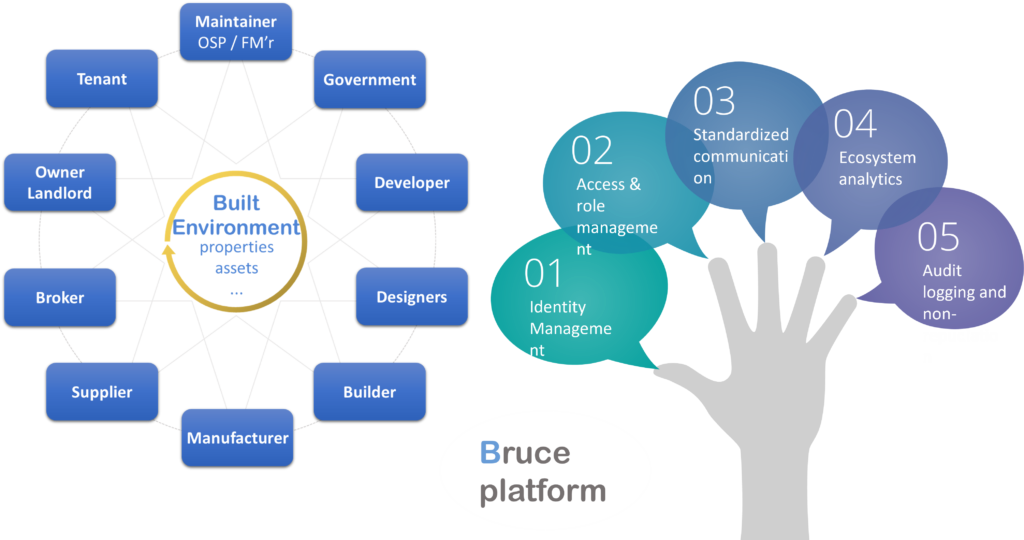
Software Interoperability
BRUCE Automates data exchange and synchronization in the Built Environment.
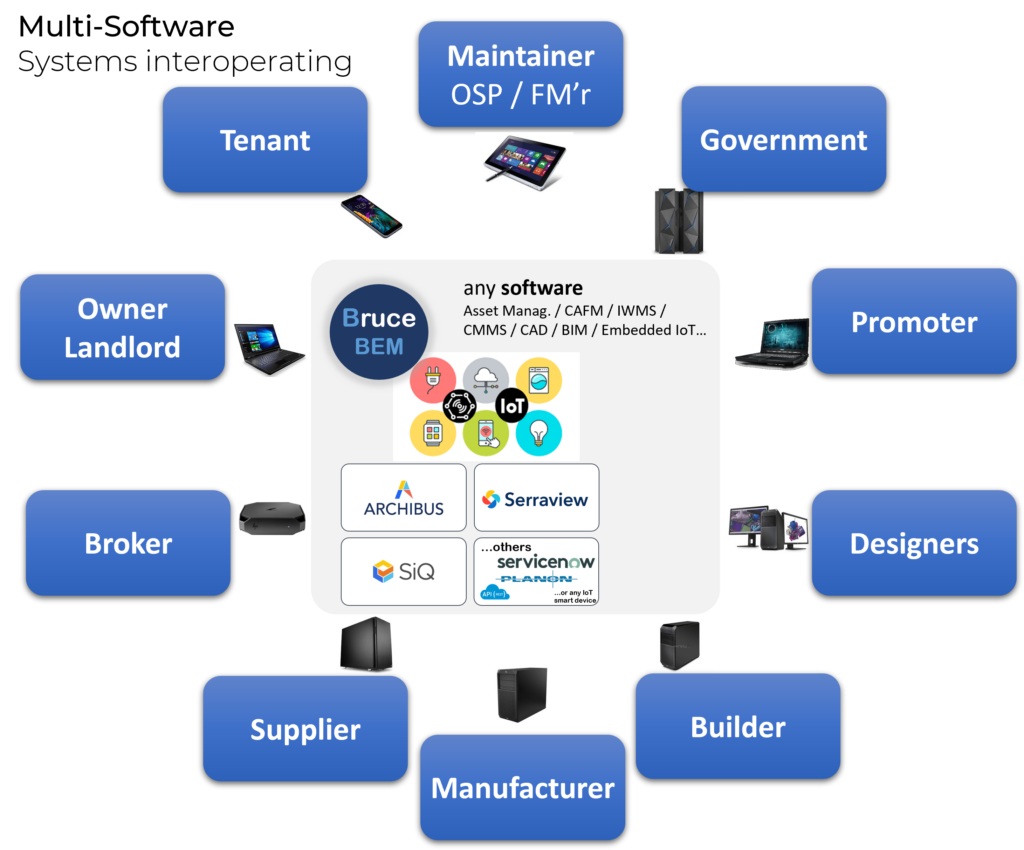
BRUCE elements
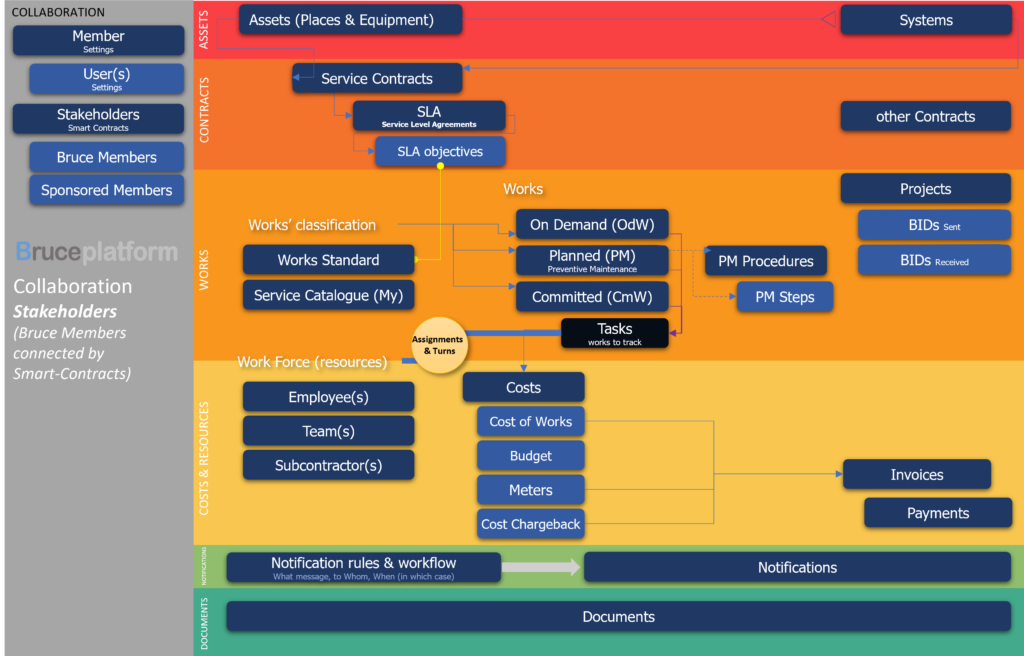
Sharing Information
BRUCE and BruceBEM is all about exchanging data in a secured and legalized way. But related with SHARING data there are restrictions to protect the privacy.
Multi-Party elements
Most Elements have a ‘COLLAB’ or ‘Parties’ tab in their form.
Main Members: defines with whom information is shared (visible).
Enabling Edition: determines who will be able to edit the Element
Other Bruce’s Members: to add more relations than the 9 offered in Main Members. This option is not sharing the element by default. For that reason there is an option in the List view to see the elements shared with us when we are not part of the Main Parties.
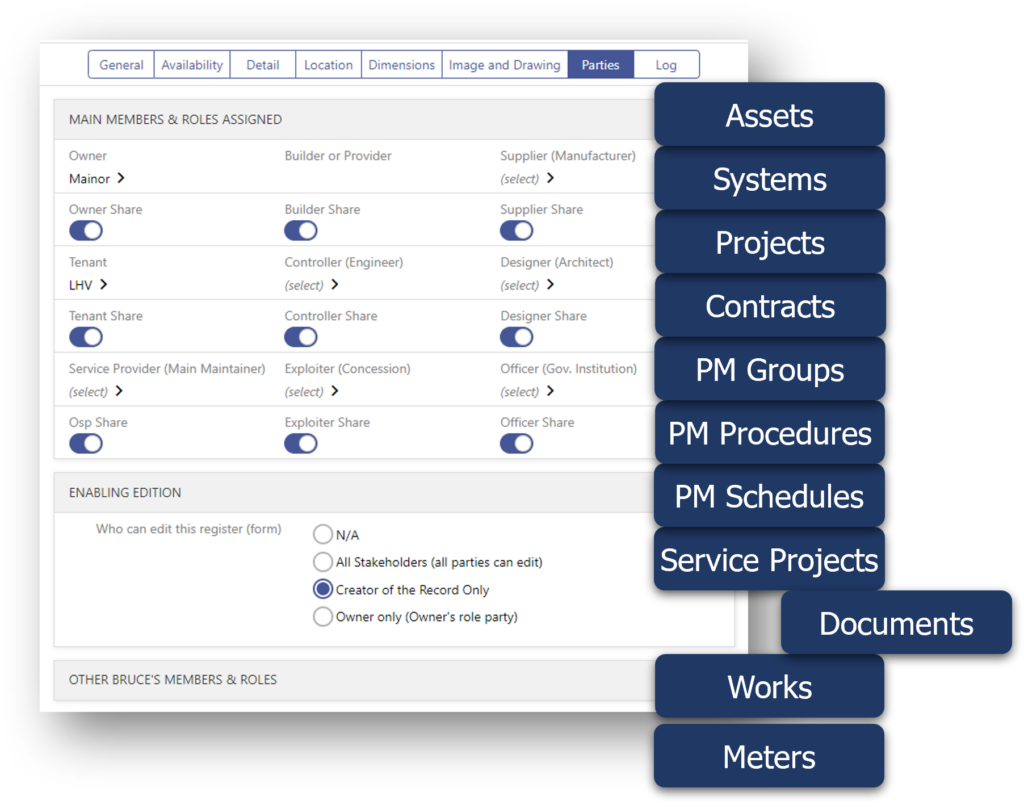
Private Elements
Those are available only for the creator and can’t be seen by any other BRUCE Member.
Every Member should create its own private Elements, as these cannot be shared.
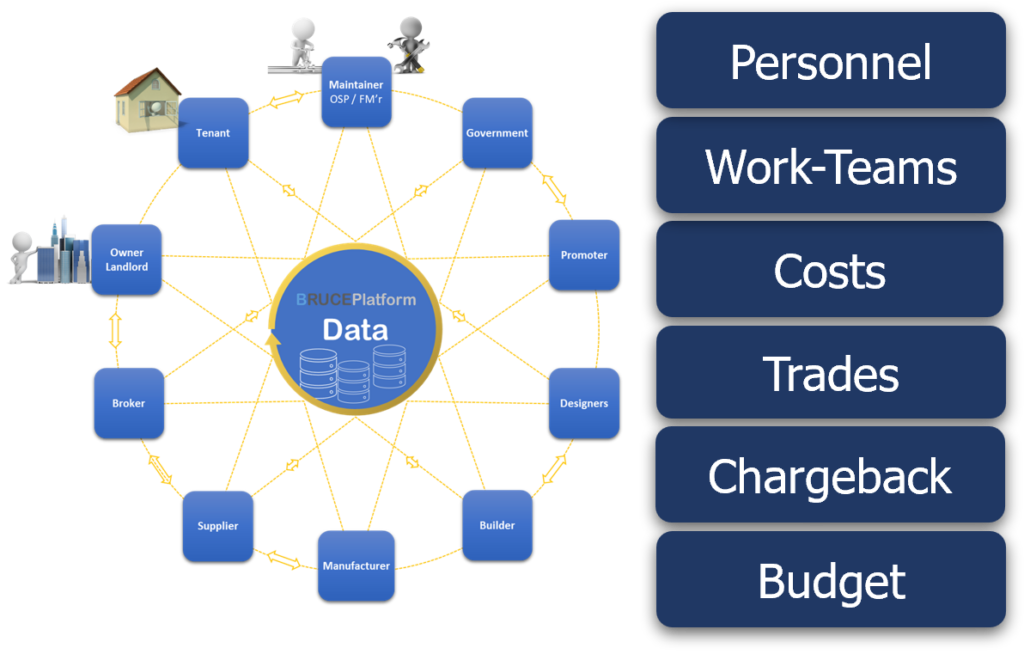
Documents by default are shared with Parties. Optionally they can be made exclusive (not shared) so only the creator (Member) can see them.
Sender & Receiver only
Only the sender or submitter (Requestor or Client) and receiver (Provider) can see these elements.