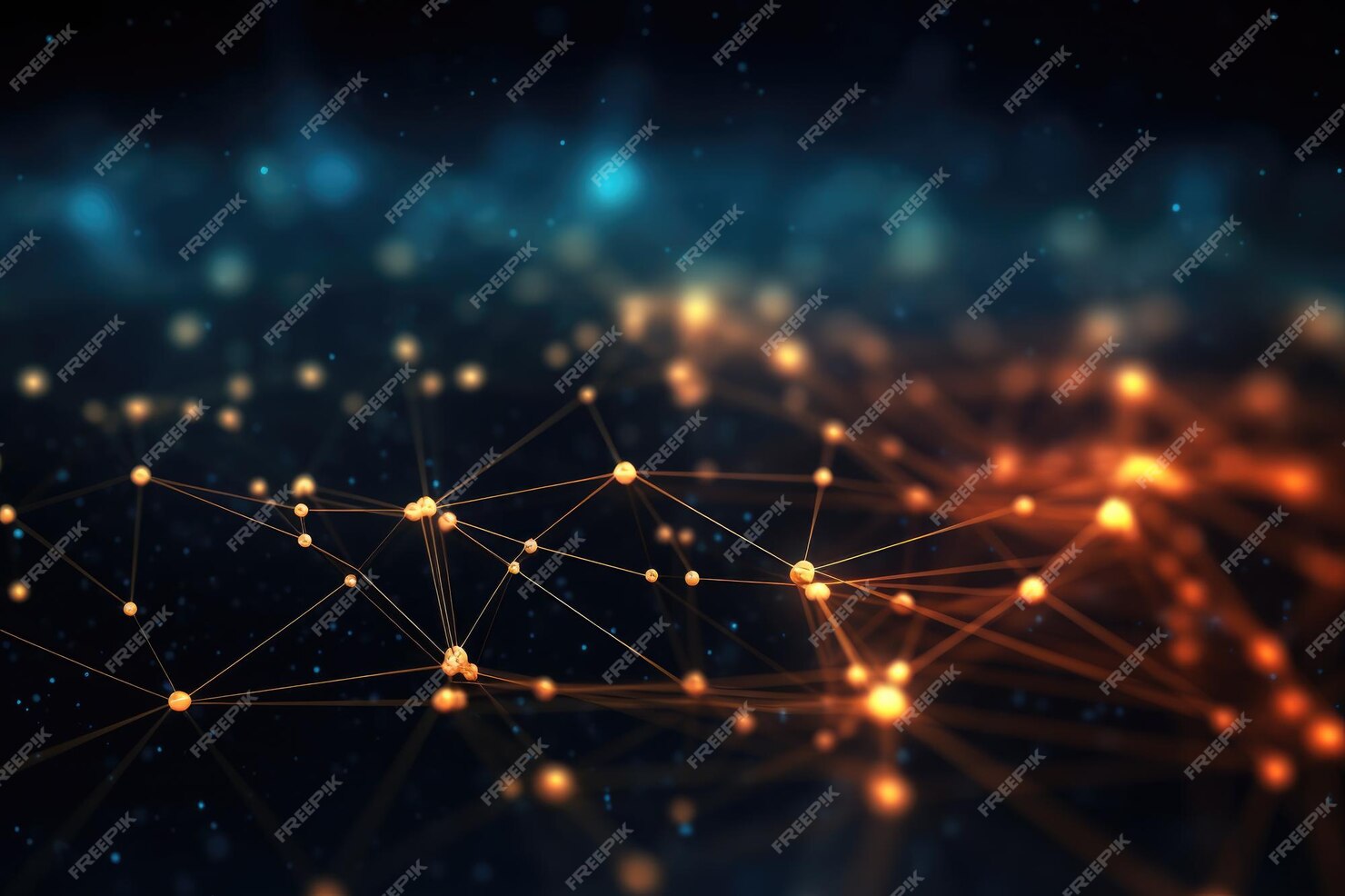Tip: Start typing in the input box for immediate search results.
Path for DEMOing BruceBEM
Log-in & Home Page
Log-into BruceBEM and look around the HOME page and the structure of processes and data flow
Interoperability
In BruceBEM all the ELEMENTS are INTER-CONNECTED. Navigation also!
Adaptive User Interface & Access
In BruceBEM the deployment approach is from all to hidding only what is relevant to the user.
Try different User Accounts with diferent User Profiles: SP Admin, Owner, SP Worker, Tenant (Client).
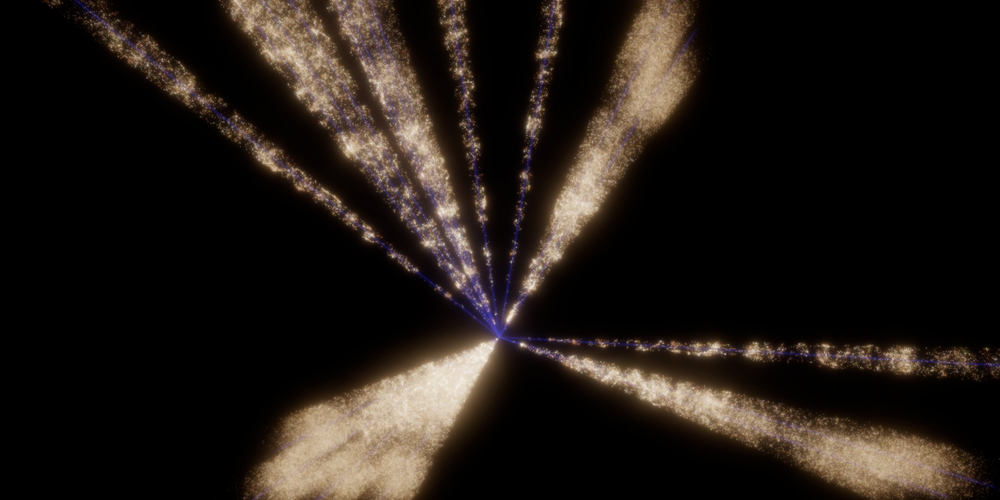
Collaboration
In BRUCE all is about collaboration.
See the tab COLLAB in most of Bruce’s ELEMENTS
Functionality in Detail
Assets Management
Places & Equipment, Assets Hierarchy and Properties Management.
Service Contracts (Works & Tasks)
The OSPs approach: Quotations, Service Contracts => Works (Planned or On Demand) and Tasks
Portfolio Management and Rentals
Enabling and Tracking Rental Contracts, includding Billing
Contracts
These are the main types of contracts in BRUCE:
- SERVICE Contracts
- RENTAL Contracts
- SLA Contracts
- and OTHER Contracts (Utilities, Resources, etc.)
Processes & Service Catalogue
A basic approach by using Service Catalogue
PM
Preventive Maintenance in BruceBEM
Grouping Assets (Places & Equipment)
To define SYSTEMS and PM (Preventive Maintenance) Groups
Billing
Service and Rental invoices
Costs... & Price
COST & PRICES of Services (Works & Tasks), They are linked with the billing process
Meters & IoT sensors
Service Level Agreements (SLA)
To track efficiency from assets, service contracts or directly attached to works
Resources and Performance
Reporting & Anlytics
Dashboards, KPIs and linking BI tools