Welcome to BruceBEM Knowledge Base
Tip: Start typing in the input box for immediate search results.
-
SETUP
-
WORKFLOWS
-
- Path for DEMOing BruceBEM
- Demo - LogIn and Home Page
- Demo - Interoperability
- Demo - Adaptive UI & Access
- Demo - Collaboration
- Demo - Assets Management
- Demo - Service Contracts
- Demo - Portfolio Management and Rentals
- Demo - Contracts
- Demo - Processes & Service Catalogue
- Demo - PM (Preventive Maintenance)
- Demo - Grouping Assets (Places & Equipment) - SYSTEMS & PM GROUPS
- Demo - Billing - Service & Rental Invoices
- Demo - Costs & Prices
- Demo - Meters & IoT Sensors
- Demo - SLAs (Service Level Agreements)
- Demo - Resources & Performance
- Demo - Dashboards, Reporting & Analytics
- Show Remaining Articles ( 3 ) Collapse Articles
-
WORKING-WITH
< All Topics
You are here:
Print
3. Services Categories (setup)
In BruceBEM, Service Categories help organize and classify different types of services offered or managed within the system. These categories ensure that tasks, work orders, and subcontractor assignments are structured based on specific service types, such as maintenance, cleaning, technical support, or inspections. By categorizing services, BruceBEM enhances efficiency, simplifies tracking, and improves workflow management across various operations.
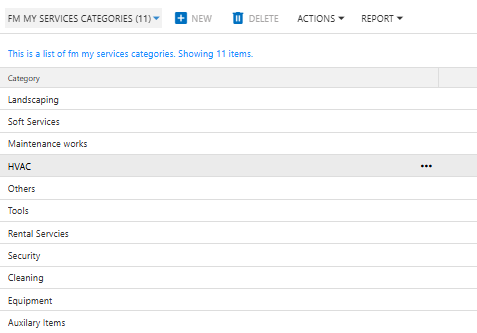
Table of Contents
