Tip: Start typing in the input box for immediate search results.
-
SETUP
-
WORKFLOWS
-
- Path for DEMOing BruceBEM
- Demo - LogIn and Home Page
- Demo - Interoperability
- Demo - Adaptive UI & Access
- Demo - Collaboration
- Demo - Assets Management
- Demo - Service Contracts
- Demo - Portfolio Management and Rentals
- Demo - Contracts
- Demo - Processes & Service Catalogue
- Demo - PM (Preventive Maintenance)
- Demo - Grouping Assets (Places & Equipment) - SYSTEMS & PM GROUPS
- Demo - Billing - Service & Rental Invoices
- Demo - Costs & Prices
- Demo - Meters & IoT Sensors
- Demo - SLAs (Service Level Agreements)
- Demo - Resources & Performance
- Demo - Dashboards, Reporting & Analytics
- Show Remaining Articles ( 3 ) Collapse Articles
-
WORKING-WITH
ASSETS Console
The BruceBEM Asset Console is a centralized platform for managing and monitoring assets efficiently within Facilities Management. It provides a real-time overview of asset details, including status, location, maintenance history, and cost tracking. Users can access asset lifecycle data, schedule maintenance, and generate reports for better decision-making. With intuitive dashboards and role-based access, the Asset Console enhances visibility, streamlines workflows, and ensures compliance with service level agreements (SLAs). This powerful tool helps organizations optimize asset utilization, reduce downtime, and improve overall operational efficiency.
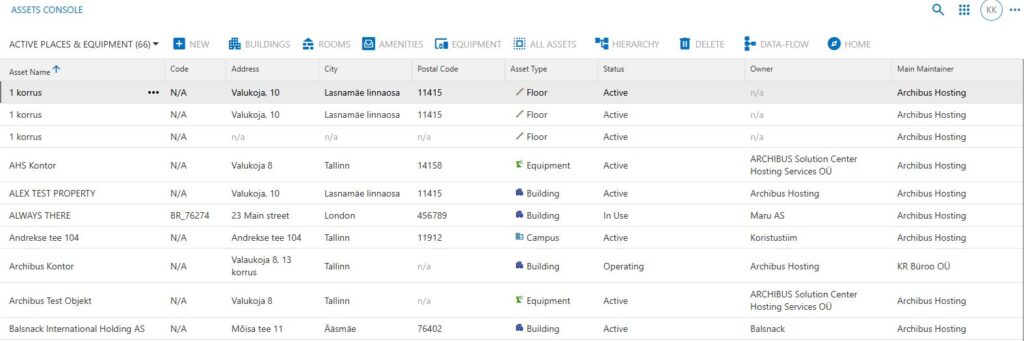
BruceBEM offers various views to view the Asset Data.
The same can be used t create new Asset Data in the system
